NFLD & PEI Greener Homes Portal Walkthrough
Before you can continue with the Greener Homes Loan process, you must first have an EnerGuide Evaluation conducted on your home. That’s where we come in!
Click below to learn all about EnerGuide Evaluations for your province:
To book your EnerGuide Evaluation, please call us at 1-877-722-2842 or email us at bookings@sustainablehousing.ca.
- Before you begin the application process for the Greener Homes Grant, click here to check your eligibility for the program.
- Click here to begin your application process by clicking the Apply for the Canada Greener Homes Grant button and selecting a sign-in partner or by using a GCKey. Once signed in through the Greener Homes Portal, you can apply for a New Application or access existing applications.
- The first page of the application will ask you to fill out basic information about your home. Once filled out, click Next to continue.
- On the next page, select Sustainable Housing as your service organization. Click Next to continue.
- Upload proof of your primary residence. Accepted formats: PDF, JPG, JPEG, PNG. Read the declaration of eligibility and then click Next to continue.
- Once submitted, you will receive a registration completion notice and an email.
If you have already received the maximum grant amount from the Greener Homes Grant, please continue with the following steps before jumping to the Step C dropdown below.
- After you sign back into the Greener Homes Grant portal, you should see a Register with NRCan for the Canada Greener Homes Loan Initiative button. Click it to continue.
- Fill out the short questionnaire to continue and click Next.
- On this page you will see your profile information from your previous grant application. If your information is correct, please click Next.
- You will need a new pre-retrofit evaluation to apply for the Greener Homes Loan. On this page, select Sustainable Housing as your service organization and click Next.
- Read the declaration and click Next.
- Your registration is complete!
NOTE:
– This process created a new application and application file number.
– Once your new pre-retrofit evaluation has been completed and submitted by Sustainable Housing, you will be able to access the loan application. - Once your new pre-retrofit evaluation has been completed and submitted by Sustainable Housing, you will see a Apply for the Loan button after you sign back into the Greener Homes Portal.
NOTE:
– Do not start any work on your retrofits before the loan application has been approved. - Read and agree to the terms and conditions and then you can jump below to Step C dropdown, number 2. about Applicant Details.
Before you begin:
If you have already applied for the Greener Homes Grant and received a PORTION of the total eligible grant amount:
You must contact Sustainable Housing to book a new EnerGuide Evaluation on your home. Take note of your new Renovation Upgrade Report file number.
Follow the steps below as if you have not received ANY amount from the Greener Homes Grant and when prompted to input your Renovation Upgrade Report file number, use the file number associated with the new pre-retrofit evaluation.
If you have already applied for the Greener Homes Grant and received the MAXIMUM grant amount:
Please see the “Alternative Step” dropdown menu above this one.
If you have just registered for the Greener Homes Grant AND HAVE NOT RECEIVED ANY grant amount:
- When you sign into the NRCan grant portal after registering for the Greener Homes Grant, you should see a button that says Apply to Canada Greener Homes Loan Initiative. Read and agree to the terms and conditions to continue.
- Applicant Details:
Confirm your time zone and property address and click Continue. - The next page will display your Application Overview. You will be returning to this page over time as your loan application progresses. Click Continue Application to move forward.
- Eligibility:
Read through the eligibility requirements for the Greener Homes Loan and click the checkbox below, attesting that you meet the eligibility criteria. - Applicant Details:
The next page will display some of your contact information and ask you to confirm your date of birth. You will also add any co-borrowers at this stage. Click Continue. - Property:
This page will ask you to provide more property details seen in the screenshot below.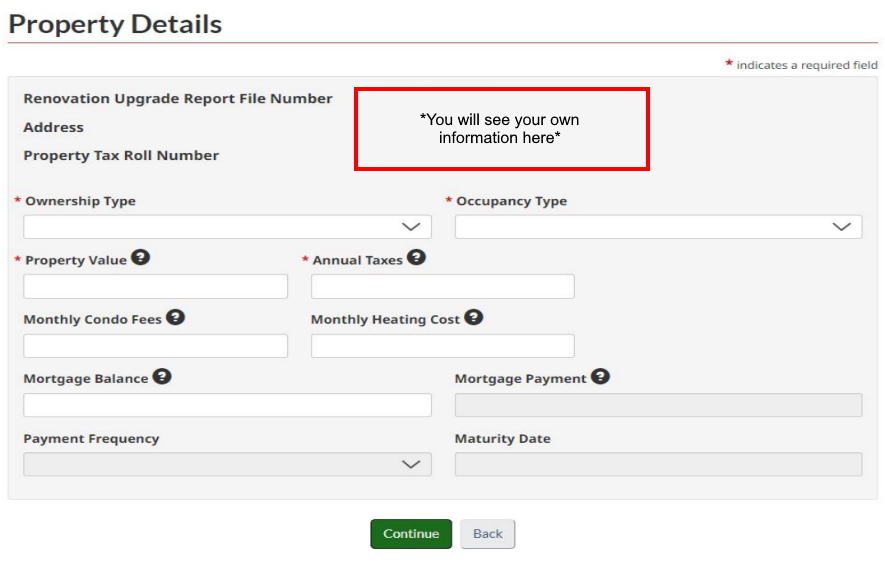
- Retrofit Selection:
The next page will ask you to provide details on your planned retrofits such as the type of retrofit, the contractor, the quoted cost, and the quoted deposit.
NOTE:
– Only retrofits that have been recommended by your Energy Advisor will appear in the dropdown list. If you do not see the correct retrofits in the lists, please reach out to an administrator using the contact information at the bottom of the loan application page.
– If there is an update to your file, click the Reload button to import the newly added retrofit options.
– The maximum amount of the initial Loan Advance (quoted deposit) is 15% of the eligible costs.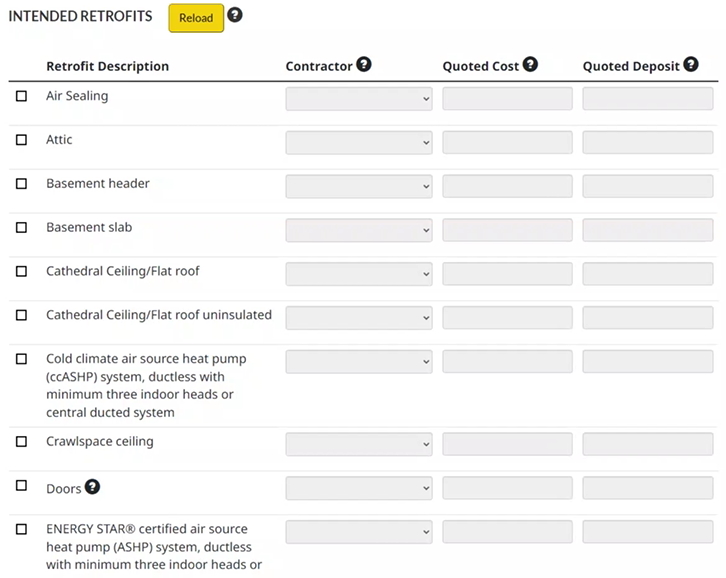
- Income:
On this page, input your income information. Only input your own income. Co-borrower income information is required separately. Click Continue. - Assets & Liabilities:
This page will ask you for your assets and liabilities. The property associated with the application is automatically selected as an asset. Click Continue. - Required Documents:
The next page will ask you to upload all remaining required documents such as property tax documents, confirmation of primary residence, confirmation of income, and any other contractor quotes. Click Continue. - Submit Loan Application:
This final stage will display an overview of your loan application. Please confirm all details are accurate. If you notice any issues with the information, do not submit your application and reach out to the support lines listed at the bottom of the application page.
NOTE:
– We do not recommend you begin your retrofits before approval for the Greener Homes Loan. Any retrofits undertaken before Greener Homes Loan approval is at the responsibility of the homeowner.
– If an eligible first advance were approved, it would be displayed on this overview page. - Now that your application is submitted, it is pending approval from Greener Homes and you will receive an email when there is an update to your file.
- Once your loan application is approved, you can continue the application by reviewing the loan offer and proceeding by signing it electronically.
- To access the loan portal again, sign back in here: www.cghli.ca. Select Home at the top of the screen, and then click the Go to loan application button to access the loan portal.
- Once you are in the Application Overview page, you can click Proceed to Loan Offer to continue.
NOTE: The loan offer is only valid for 30 days. - Click Review and Sign the Loan Agreement to continue. All borrowers must electronically sign the loan agreement in order to continue.
- Back on the Application Overview page, you can now request funding from your loan total. Loan funds are transferred directly to the primary loan applicant. Click Request Funding to continue.
NOTE: At this stage, you now have 12 months to complete your retrofits in your application, book your post retrofit evaluation, and request final funding of the loan. - The next page will display your selected retrofits that were verified by your Energy Advisor. Please verify the information and upload your final invoices. Click Continue.
- On this page, verify your banking information is correct or add new banking information. Once done, click Submit Funding Request. Your Application Overview page should now display the “Funding Requested” status. Funds should be deposited within 10 days of funding request approval.
